The Internet connects marketers to customers across the country and around the world. If you're thinking about advertising online, remember the rules and guidelines that protect consumers also help businesses by maintaining the credibility of the Internet as an advertising medium. (Questions about kids' privacy online? Read about the Children's Online Privacy Protection Act.)
ONLINE ADVERTISING AND MARKETING LEGAL RESOURCES:
YOUR LINK TO THE LAW
Case Highlights (91)Compliance Documents (20)Laws, Rules, and Guides (12)Reports and Workshops (54)
FEATURED
The FTC’s Revised Endorsement Guides: What People are Asking
Answers to questions people are asking about the FTC’s revised Endorsement Guides, including information about disclosing material connections between advertisers and endorsers.
Mobile Privacy Disclosures: Building Trust Through Transparency
FTC staff report recommending ways that key players in the mobile marketplace, including mobile platforms, developers, advertising networks, analytics companies, and trade associations, can better inform consumers about their data practices.
A Common Sense Look At CAN-SPAM
The CAN-SPAM Act covers virtually all email with the primary purpose of advertising or promoting a commercial product or service – even if it’s not sent in bulk. Have you modified your email to follow the seven simple rules of the CAN-SPAM Act?
Advertising and Marketing on the Internet: Rules of the
Advertising on the Internet? The rules that apply to other forms of advertising apply to online marketing, too. These standards protect businesses and consumers – and help maintain the credibility of the Internet as an advertising medium.
Business Guide to the FTC's Mail or Telephone Order Merchandise
Do you sell products by mail, by phone, or online? This publication discusses what the FTC's Mail Order Rule covers, offers how-to compliance advice, answers common questions, explains where to go for more information – and includes a copy of the Rule.
CAN-SPAM Act: A Compliance Guide for Business
Do you use email in your business? The CAN-SPAM Act establishes requirements for commercial messages, gives recipients the right to have you stop emailing them, and spells out tough penalties for violations.
Declaring War on Scareware
Malicious “scareware” pop-ups can cost businesses and consumers time, money, and frustration. Are crooks using your site to serve up scareware scams? The answer may be as close as your inbox, online forum, or call center logs.
Dot Com Disclosures: Information About Online Advertising
Whether advertising in print, on radio or TV, or on the Internet, it’s important to disclose the details of the deal up front. This publication offers practical tips on how to make effective disclosures online.
Electronic Commerce: Selling Internationally A Guide for Businesses
By selling your goods online, you can potentially reach customers in every country of the world. But this can pose challenges if you’ve never shipped overseas. These guidelines answer questions about taxes, duties, customs laws, and more.
M-Bracing M-Commerce
Once associated only with voice telephone service, wireless devices have become launching pads for innovative products and services. Like e-commerce, the advent of “m-commerce” presents opportunities – and consumer protection challenges.
Marketing Your Mobile App: Get It Right from the Start
Attention app developers! Basic truth-in-advertising and privacy principles apply to your product. It’s important to give the straight story about what your app can do and be transparent about your privacy practices. This start-from-scratch publication from the FTC reminds you to consider your choices from the user's perspective.
On the Download?
Spyware gives fraudsters the “in” they need to serve up incessant pop-ups, snoop around sensitive files, and capture personal information. Are you doing what you can to protect your system from spyware?
Securing Your Server: Shut the Door on Spam
Do the settings on your servers open your system to misuse? An international group of government agencies says a few quick, easy, and no- or low-cost steps can protect your computer systems.
Selling on the Internet: Prompt Delivery Rules
If you’re selling goods or services online, it pays to know the ground rules for making promises about shipments, notifying consumers about unexpected delays, and refunding consumers' money.
Signed, Sealed, and Delivered
More consumers than ever are bypassing the malls and doing their shopping via the Internet. But whether the store is on Main Street or online, savvy sellers know that the same high standards for prompt delivery apply.
Someone to Watch Over Me?
Sometimes it’s nice to be the center of attention – but not when a company is tracking shoppers’ every move online without their informed consent. Here’s what you can learn from the FTC’s settlement with Sears over software that tracked consumers online.
Strings Attached? Disclosing the Details of the Deal
Online shoppers are bound to see them: Banner ads, pop-ups, or email congratulating them on “winning” a laptop, gaming system or something else of value. Companies that promise prizes when there are deceptive strings attached can find themselves tied up in legal trouble.
Truth in App-vertising: Is Your Company App to Date on the Law?
App developers and marketers: Take note! Established consumer protection laws — like the FTC Act, the Children's Online Privacy Protection Rule, and general data security and privacy principles — apply across the board.
Remove Me Responses and Responsibilities: Email Marketers Must Honor “Unsubscribe” Claims
Some marketers send email as a quick and cheap way to promote their goods and services. Be aware that the claims that you make in any advertisement for your products or services, including those sent by email, must be truthful.









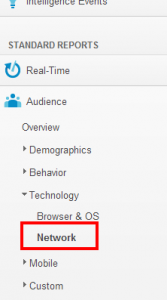















.jpg)



